Kat, upon seeing the workflow:
Yoooo that looks awesome. The workflow sounds exactly like what I was hoping for!
Information Architecture
Model Profiles
- Can create, read, update, delete
- Names of people being measured
- Lists known measurements
- Keeps track of, but does not list unknown measurements (unless toggled)
Garments
- Can create, read, update, delete
- Garments store a list of measurements needed
- Garments can be shared among Model Profiles
- Garments will flag if unknown measurements are needed (in order to successfully make the garment)
- Garments can have their list of needed measurements updated
Measurements
| Area | Measurement Description |
|---|---|
| Neck | Around the base of the neck. |
| Shoulder Width | Across the back, shoulder tip to tip. |
| Bust/Chest | Fullest part of the bust/chest, around the back. |
| High Bust | Just above the bust, under the arms. |
| Underbust | Around the ribcage, just under the bust. |
| Waist | Natural waistline, typically the narrowest part. |
| High Waist | Just above the natural waist. |
| Hip (Full/Low) | Fullest part of the hips and buttocks. |
| High Hip | Around 3–4” below the waist. |
| Thigh | Fullest part of one thigh. |
| Knee | Around the knee cap. |
| Calf | Fullest part of the calf. |
| Ankle | Around the ankle. |
| Inseam | From crotch to ankle along the inside leg. |
| Outseam | From waist to ankle along the outside leg. |
| Torso Length | From high shoulder point to waist. |
| Back Waist Length | From nape to waist along the spine. |
| Front Waist Length | From shoulder (near neck) to waist over the bust. |
| Arm Length | From shoulder to wrist with bent elbow. |
| Upper Arm (Bicep) | Fullest part of the upper arm. |
| Wrist | Around the wrist bone. |
| Shoulder to Bust | From shoulder to bust point. |
| Bust Point to Bust Point | Distance between apexes of the bust. |
| Shoulder to Shoulder (Front) | Across the front from shoulder joint to shoulder joint. |
Functions
Login
- Secure authentication (through Google, Facebook, or email address)
- Cloud access/storage
- Can logout or delete account
Models
- Can be created, read, updated, or deleted
- Data includes
- Name
- Measurements
- Measurements can be created, read, updated, or deleted
- When a GARMENT is being made for a MODEL, the model’s MEASUREMENTS are called for the GARMENT
Garments
- Can be created, read, updated, or deleted
- Include a list of MEASUREMENTS needed
- Alerts user if MEASUREMENTS are missing
- Some MEASUREMENTS may be OPTIONAL
- Garments can be copied/used as a template
- The two started templates are SHIRT and PANTS
| Measurement | Shirt ✅ | Pants ✅ | Notes |
|---|---|---|---|
| Neck | ✅ | For collars. | |
| Shoulder Width | ✅ | Defines sleeve/shoulder fit. | |
| Bust/Chest | ✅ | Critical for shirt body. | |
| High Bust | Optional | Useful for fitted tops. | |
| Underbust | Optional | Needed for very fitted shirts. | |
| Waist (Natural) | ✅ | ✅ | Key for shirt length & pants rise. |
| High Waist | Optional | ✅ | Helps with high-rise pants. |
| Hip (Full) | ✅ | ✅ | Shirt hem fit & pants seat. |
| High Hip | Optional | Helpful for curved waistbands. | |
| Thigh | ✅ | For pants fit. | |
| Knee | ✅ | Shaping below thigh. | |
| Calf | Optional | Important for slim/skinny styles. | |
| Ankle | ✅ | For hem width. | |
| Inseam | ✅ | Inner leg length. | |
| Outseam | ✅ | Total pant length. | |
| Torso Length | ✅ | For shirt fit & tuck length. | |
| Back Waist Length | ✅ | Ensures proper shirt drape. | |
| Front Waist Length | ✅ | Important for bust shaping. | |
| Arm Length | ✅ | For long sleeves. | |
| Upper Arm (Bicep) | ✅ | Sleeve comfort. | |
| Wrist | ✅ | For cuff fitting. | |
| Shoulder to Bust | ✅ | Helps shape fitted bodices. | |
| Bust Point to Point | ✅ | Needed for dart placement. | |
| Shoulder to Shoulder (Front) | ✅ | Affects front shirt fit. |
- Shirt Essentials: Neck, Shoulder Width, Chest, Waist, Hip, Arm Length, Upper Arm, Wrist, Torso Length, Back/Front Waist Length.
- Pants Essentials: Waist, Hip, Thigh, Knee, Ankle, Inseam, Outseam.
Case Study
User Persona - Kat Fiero
About
Age: Mid-thirties Education: GED Status: Married Occupation: Seamstress Location: Las Vegas Tech Literacy: High
Bio
Kat is a skilled seamstress and maker based in Las Vegas, specializing in custom clothing and cosplay commissions for both friends and clients. Highly creative and detail-oriented, she juggles multiple artistic hobbies that demand strong organizational systems to manage her time, materials, and project workflows effectively.
Core Needs
- Store and manage individual client measurements for future use
- Create reusable measurement templates tailored to specific garment types
- Quickly identify which measurements are missing for any given project
Frustrations
- Forgets which measurements she’s already taken for returning clients
- Worries about seeming disorganized or unprofessional
- Lacks an easy way to determine which measurements are needed for different garment types
Empathy Map
User Does
- Writes measurements on paper scraps or notes app
User Thinks
- What measurements did I already take?
- What measurements am I missing?
- Where did I save the measurements I have?
- What measurements are needed for specific clothing?
User Feels
- Unconfident
- Confused
User Says
- “I keep losing track of what measurements I have”
- “I don’t want to bother my clients”
- “I know I had their measurements somewhere, I just don’t know where I put it”
User Journey Map
User: Kat Fiero Scenario: Kat wants to take down measurements to make a shirt for a new client Expectations: This app will allow Kat to quickly take all necessary measurements to make her client a shirt, and will save that client’s measurements for any future projects
| Open App | Add Client | Select Garment | Record Measurements | |
|---|---|---|---|---|
| Touchpoints | Needs to take measurements for a new garment, or updating measurements | When adding new client, previously unmeasured | Opened while measuring | |
| Actions | Log in to account | Add new client. Record Name. | ||
| Painpoints | Any log-in issues | |||
| Emotions | Excitement | |||
| Opportunities | Record any notes on clothing/style preference | After measurements recorded, notification that “Model needs just # more measurements to make a NEW GARMENT” (Encourages more measurements while convenient) | ||
Information Architecture
Model Profiles
- Can create, read, update, delete
- Names of people being measured
- Lists known measurements
- Keeps track of, but does not list unknown measurements (unless toggled)
Garments
- Can create, read, update, delete
- Garments store a list of measurements needed
- Garments can be shared among Model Profiles
- Garments will flag if unknown measurements are needed (in order to successfully make the garment)
- Garments can have their list of needed measurements updated
Measurements
| Area | Measurement Description |
|---|---|
| Neck | Around the base of the neck. |
| Shoulder Width | Across the back, shoulder tip to tip. |
| Bust/Chest | Fullest part of the bust/chest, around the back. |
| High Bust | Just above the bust, under the arms. |
| Underbust | Around the ribcage, just under the bust. |
| Waist | Natural waistline, typically the narrowest part. |
| High Waist | Just above the natural waist. |
| Hip (Full/Low) | Fullest part of the hips and buttocks. |
| High Hip | Around 3–4” below the waist. |
| Thigh | Fullest part of one thigh. |
| Knee | Around the knee cap. |
| Calf | Fullest part of the calf. |
| Ankle | Around the ankle. |
| Inseam | From crotch to ankle along the inside leg. |
| Outseam | From waist to ankle along the outside leg. |
| Torso Length | From high shoulder point to waist. |
| Back Waist Length | From nape to waist along the spine. |
| Front Waist Length | From shoulder (near neck) to waist over the bust. |
| Arm Length | From shoulder to wrist with bent elbow. |
| Upper Arm (Bicep) | Fullest part of the upper arm. |
| Wrist | Around the wrist bone. |
| Shoulder to Bust | From shoulder to bust point. |
| Bust Point to Bust Point | Distance between apexes of the bust. |
| Shoulder to Shoulder (Front) | Across the front from shoulder joint to shoulder joint. |
Functions
Login
- Secure authentication (through Google, Facebook, or email address)
- Cloud access/storage
- Can logout or delete account
Models
- Can be created, read, updated, or deleted
- Data includes
- Name
- Measurements
- Measurements can be created, read, updated, or deleted
- When a GARMENT is being made for a MODEL, the model’s MEASUREMENTS are called for the GARMENT
Garments
- Can be created, read, updated, or deleted
- Include a list of MEASUREMENTS needed
- Alerts user if MEASUREMENTS are missing
- Some MEASUREMENTS may be OPTIONAL
- Garments can be copied/used as a template
- The two started templates are SHIRT and PANTS
| Measurement | Shirt ✅ | Pants ✅ | Notes |
|---|---|---|---|
| Neck | ✅ | For collars. | |
| Shoulder Width | ✅ | Defines sleeve/shoulder fit. | |
| Bust/Chest | ✅ | Critical for shirt body. | |
| High Bust | Optional | Useful for fitted tops. | |
| Underbust | Optional | Needed for very fitted shirts. | |
| Waist (Natural) | ✅ | ✅ | Key for shirt length & pants rise. |
| High Waist | Optional | ✅ | Helps with high-rise pants. |
| Hip (Full) | ✅ | ✅ | Shirt hem fit & pants seat. |
| High Hip | Optional | Helpful for curved waistbands. | |
| Thigh | ✅ | For pants fit. | |
| Knee | ✅ | Shaping below thigh. | |
| Calf | Optional | Important for slim/skinny styles. | |
| Ankle | ✅ | For hem width. | |
| Inseam | ✅ | Inner leg length. | |
| Outseam | ✅ | Total pant length. | |
| Torso Length | ✅ | For shirt fit & tuck length. | |
| Back Waist Length | ✅ | Ensures proper shirt drape. | |
| Front Waist Length | ✅ | Important for bust shaping. | |
| Arm Length | ✅ | For long sleeves. | |
| Upper Arm (Bicep) | ✅ | Sleeve comfort. | |
| Wrist | ✅ | For cuff fitting. | |
| Shoulder to Bust | ✅ | Helps shape fitted bodices. | |
| Bust Point to Point | ✅ | Needed for dart placement. | |
| Shoulder to Shoulder (Front) | ✅ | Affects front shirt fit. |
- Shirt Essentials: Neck, Shoulder Width, Chest, Waist, Hip, Arm Length, Upper Arm, Wrist, Torso Length, Back/Front Waist Length.
- Pants Essentials: Waist, Hip, Thigh, Knee, Ankle, Inseam, Outseam.
Case Study
User Persona - Kat Fiero
About
Age: Mid-thirties Education: GED Status: Married Occupation: Seamstress Location: Las Vegas Tech Literacy: High
Bio
Kat is a skilled seamstress and maker based in the southwest, specializing in custom clothing and cosplay commissions for both friends and clients. Highly creative and detail-oriented, she juggles multiple artistic hobbies that demand strong organizational systems to manage her time, materials, and project workflows effectively.
Core Needs
- Store and manage individual client measurements for future use
- Create reusable measurement templates tailored to specific garment types
- Quickly identify which measurements are missing for any given project
Frustrations
- Forgets which measurements she’s already taken for returning clients
- Worries about seeming disorganized or unprofessional
- Lacks an easy way to determine which measurements are needed for different garment types
Empathy Map
User Does
- Writes measurements on paper scraps or notes app
User Thinks
- What measurements did I already take?
- What measurements am I missing?
- Where did I save the measurements I have?
- What measurements are needed for specific clothing?
User Feels
- Unconfident
- Confused
- Curious
- Excited
User Says
- “I keep losing track of what measurements I have”
- “I don’t want to bother my clients”
- “I know I had their measurements somewhere, I just don’t know where I put it”
User Journey Map
User: Kat Fiero Scenario: Kat wants to take down measurements to make a shirt for a new client Expectations: This app will allow Kat to quickly take all necessary measurements to make her client a shirt, and will save that client’s measurements for any future projects
| Open App | Add Client | Select Garment | Record / View Measurements | |
|---|---|---|---|---|
| Touchpoints | Needs to take measurements for a new garment, or updating measurements | When adding new client, previously unmeasured | When creating specific clothing item | Opened while measuring |
| Actions | Log in to account | Add new client. Record Name. | Determine item to make | See what measurements are needed. |
| Painpoints | Any log-in issues | How easy is it to find an existing model? | How challenging is it to determine what measurements are needed for what garment? | |
| Emotions | Excitement | Hope | Confusion | Satisfaction |
| Opportunities | Record any notes on clothing/style preference | After measurements recorded, notification that “Model needs just # more measurements to make a NEW GARMENT” (Encourages more measurements while convenient) | ||
Information Architecture
Model Profiles
- Can create, read, update, delete
- Names of people being measured
- Lists known measurements
- Keeps track of, but does not list unknown measurements (unless toggled)
Garments
- Can create, read, update, delete
- Garments store a list of measurements needed
- Garments can be shared among Model Profiles
- Garments will flag if unknown measurements are needed (in order to successfully make the garment)
- Garments can have their list of needed measurements updated
Measurements
| Area | Measurement Description |
|---|---|
| Neck | Around the base of the neck. |
| Shoulder Width | Across the back, shoulder tip to tip. |
| Bust/Chest | Fullest part of the bust/chest, around the back. |
| High Bust | Just above the bust, under the arms. |
| Underbust | Around the ribcage, just under the bust. |
| Waist | Natural waistline, typically the narrowest part. |
| High Waist | Just above the natural waist. |
| Hip (Full/Low) | Fullest part of the hips and buttocks. |
| High Hip | Around 3–4” below the waist. |
| Thigh | Fullest part of one thigh. |
| Knee | Around the knee cap. |
| Calf | Fullest part of the calf. |
| Ankle | Around the ankle. |
| Inseam | From crotch to ankle along the inside leg. |
| Outseam | From waist to ankle along the outside leg. |
| Torso Length | From high shoulder point to waist. |
| Back Waist Length | From nape to waist along the spine. |
| Front Waist Length | From shoulder (near neck) to waist over the bust. |
| Arm Length | From shoulder to wrist with bent elbow. |
| Upper Arm (Bicep) | Fullest part of the upper arm. |
| Wrist | Around the wrist bone. |
| Shoulder to Bust | From shoulder to bust point. |
| Bust Point to Bust Point | Distance between apexes of the bust. |
| Shoulder to Shoulder (Front) | Across the front from shoulder joint to shoulder joint. |
Functions
Login
- Secure authentication (through Google, Facebook, or email address)
- Cloud access/storage
- Can logout or delete account
Models
- Can be created, read, updated, or deleted
- Data includes
- Name
- Measurements
- Measurements can be created, read, updated, or deleted
- When a GARMENT is being made for a MODEL, the model’s MEASUREMENTS are called for the GARMENT
Garments
- Can be created, read, updated, or deleted
- Include a list of MEASUREMENTS needed
- Alerts user if MEASUREMENTS are missing
- Some MEASUREMENTS may be OPTIONAL
- Garments can be copied/used as a template
- The two started templates are SHIRT and PANTS
| Measurement | Shirt ✅ | Pants ✅ | Notes |
|---|---|---|---|
| Neck | ✅ | For collars. | |
| Shoulder Width | ✅ | Defines sleeve/shoulder fit. | |
| Bust/Chest | ✅ | Critical for shirt body. | |
| High Bust | Optional | Useful for fitted tops. | |
| Underbust | Optional | Needed for very fitted shirts. | |
| Waist (Natural) | ✅ | ✅ | Key for shirt length & pants rise. |
| High Waist | Optional | ✅ | Helps with high-rise pants. |
| Hip (Full) | ✅ | ✅ | Shirt hem fit & pants seat. |
| High Hip | Optional | Helpful for curved waistbands. | |
| Thigh | ✅ | For pants fit. | |
| Knee | ✅ | Shaping below thigh. | |
| Calf | Optional | Important for slim/skinny styles. | |
| Ankle | ✅ | For hem width. | |
| Inseam | ✅ | Inner leg length. | |
| Outseam | ✅ | Total pant length. | |
| Torso Length | ✅ | For shirt fit & tuck length. | |
| Back Waist Length | ✅ | Ensures proper shirt drape. | |
| Front Waist Length | ✅ | Important for bust shaping. | |
| Arm Length | ✅ | For long sleeves. | |
| Upper Arm (Bicep) | ✅ | Sleeve comfort. | |
| Wrist | ✅ | For cuff fitting. | |
| Shoulder to Bust | ✅ | Helps shape fitted bodices. | |
| Bust Point to Point | ✅ | Needed for dart placement. | |
| Shoulder to Shoulder (Front) | ✅ | Affects front shirt fit. |
- Shirt Essentials: Neck, Shoulder Width, Chest, Waist, Hip, Arm Length, Upper Arm, Wrist, Torso Length, Back/Front Waist Length.
- Pants Essentials: Waist, Hip, Thigh, Knee, Ankle, Inseam, Outseam.
Case Study
User Persona - Kat Fiero
About
Age: Mid-thirties Education: GED Status: Married Occupation: Seamstress Location: Las Vegas Tech Literacy: High
Bio
Kat is a skilled seamstress and maker based in Las Vegas, specializing in custom clothing and cosplay commissions for both friends and clients. Highly creative and detail-oriented, she juggles multiple artistic hobbies that demand strong organizational systems to manage her time, materials, and project workflows effectively.
Core Needs
- Store and manage individual client measurements for future use
- Create reusable measurement templates tailored to specific garment types
- Quickly identify which measurements are missing for any given project
Frustrations
- Forgets which measurements she’s already taken for returning clients
- Worries about seeming disorganized or unprofessional
- Lacks an easy way to determine which measurements are needed for different garment types
Empathy Map
User Does
- Writes measurements on paper scraps or notes app
User Thinks
- What measurements did I already take?
- What measurements am I missing?
- Where did I save the measurements I have?
- What measurements are needed for specific clothing?
User Feels
- Unconfident
- Confused
User Says
- “I keep losing track of what measurements I have”
- “I don’t want to bother my clients”
- “I know I had their measurements somewhere, I just don’t know where I put it”
User Journey Map
Scenario: Kat wants to take down measurements to make a shirt for a new client.
| Stage | Goal | Actions | Thinks | Feels | Pain Points | Opportunities |
|---|---|---|---|---|---|---|
| Open App | Access measurement tool quickly | Launches the app, logs in or uses quick access | ”Hope this doesn’t take long to get into.” | Neutral / Anticipating | Log-in friction, slow loading | Persistent login, Face ID, or offline mode |
| Add Client | Start a new profile for the client | Taps “Add New Model,” enters client name | ”Let’s get their profile set up now so I don’t forget later.” | Focused | May forget to take notes on style preferences | Prompt for custom notes (e.g., “style notes,” “client quirks”) |
| Select Garment | Identify what measurements are needed | Chooses “Shirt” template from list | ”Which measurements are needed for a shirt again?” | Slightly unsure | Uncertainty about which measurements are required | Visual checklist of required/optional fields with progress bar |
| Take Measurements | Record all needed data | Enters measurements one by one, checking off the list | ”Did I already take this one?” or “Am I missing any?” | In control, but cautious | Risk of skipping or duplicating measurements | Smart alerts: “X of 15 completed,” “You’re missing these measurements” |
| Save & Confirm | Make sure all info is captured and reusable | Hits “Save,” gets confirmation popup | ”Okay, done for now. I’ll reuse this profile next time.” | Confident, relieved | Fear of data loss or forgetting what’s missing | Auto-sync with cloud, optional reminder: “Want to set a follow-up fitting?” |
| Reuse Later | Use saved measurements for future garments | Opens client profile and selects a different garment type | ”Do I need to take more measurements for this?” | Productive | Doesn’t know if additional data is needed for different garments | Alert: “You have 3 of 8 needed pants measurements—want to add them now?” |
Flowchart
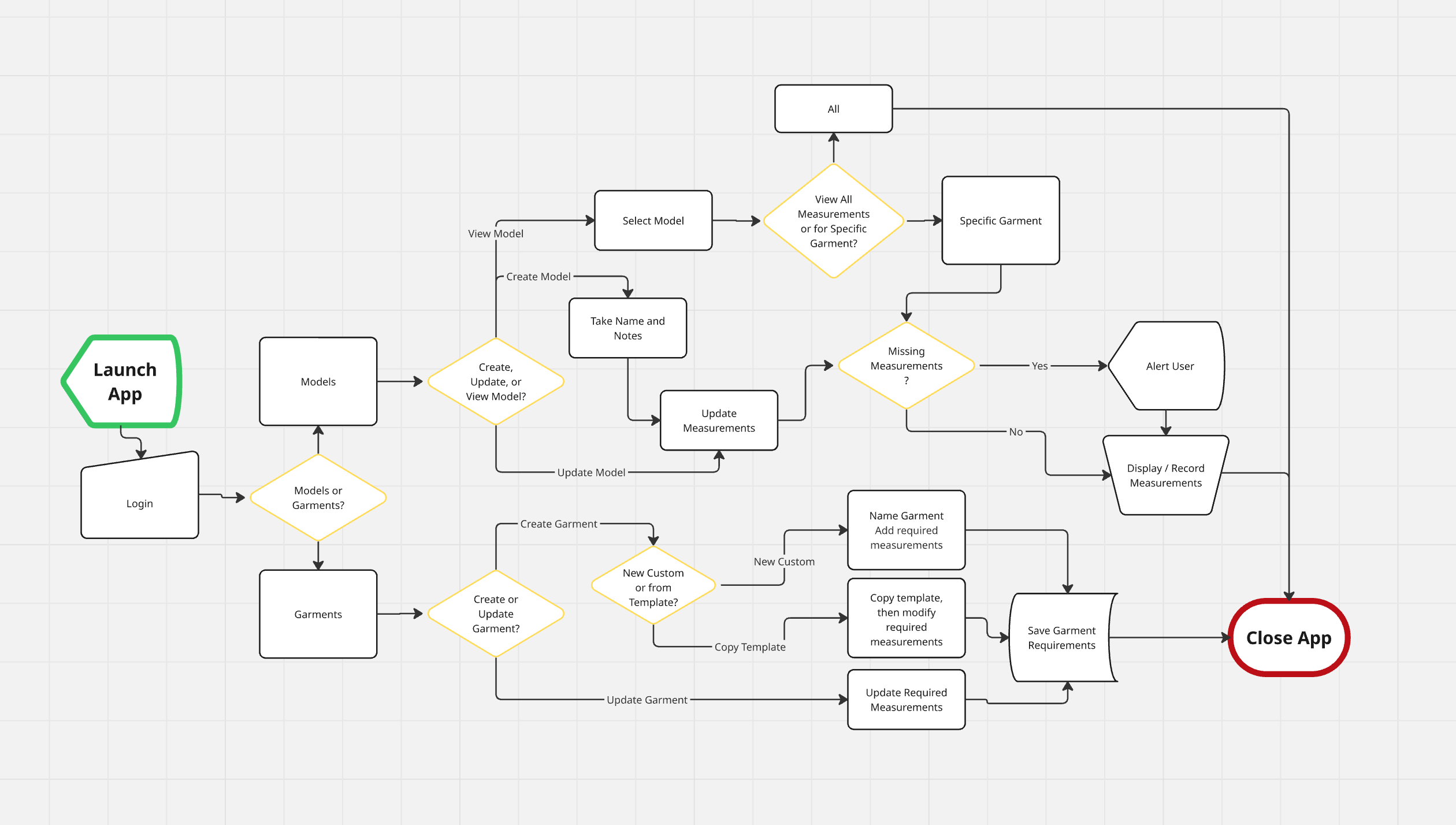
Low-Fidelity Prototype
High-Fidelity Prototype
Figma Link goes here
Brand Notes
- Animal Crossing mixed with Stardew Valley aesthetic
- Paper, cloth, crafty visuals
- Relaxed, unintrusive environment with subtlety
- Data heavy, focus on clarity and whitespace to avoid eye strain and fatigue